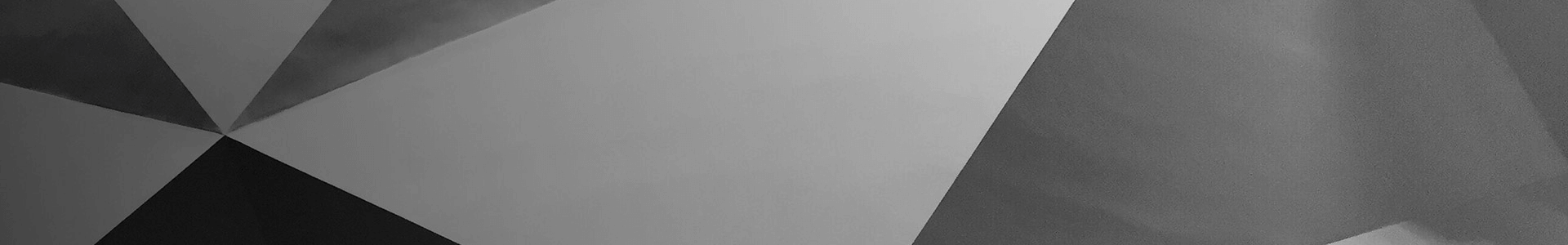What Can An Ethernet Cable Be Used For?
An Ethernet cable is a standard wire that connects acomputer to a network. They are explicitly designed to boost easy communicationbetween electronic devices. These electronic devices could either be personalcomputers, scanners, printers, or fax machines. Ethernet cables enhancecommunication between your personal computer and the internet servers. Itprovides stability to your internet connection; this implies that you canupload and download files, and can work all day without stress.
Ethernet cables are used to carry broadband signals betweena modem, router, and computer, as well as other wired internet devices that youhave in your house, for example, laptops and gaming consoles. Ethernet cablesare almost similar to landline phone cables (though they have more wires andare thicker).
As a piece of technology recognized internationally,Ethernet cable is supported by all manufacturers of computers and can bevirtually used with any hardware, excluding a small category of ultramodernlaptops.
The following are a few things you should know aboutEthernet cables.
How To ConnectEthernet Cables
Ethernet cords connect two devices using an Ethernet port oneach of them. With the use of a modular plug, the cable is locked firmly.Connecting these devices using Ethernet cables requires being patient; this isbecause modular plugs are fragile and easily tend to break. The initial thingto do is to firmly hold the cable, turning it so the plastic plug will faceupwards. Plug the cord into the Ethernet port of your computer.
A computer comprises of many ports, but usually, Ethernetports are much bigger than other ports. Push the cable firmly into theports till the plugs lock into space. When pushing the cable into the port, youneed to be careful to ensure that you do not puncture the modular plug. Whenyou are done inserting the plug, you will have to check the internet to see ifit is working. If it is not, you should check well if the cable was correctlyinstalled in the internal port and on your computer. The connection procedurewill not take you more than five minutes, and you’re okay to go. You can usethe internet to transfer large files and also download files withoutexperiencing interruptions.
Benefits
Speed
Unlike what a lot of people think, an Ethernet network isfast. This implies that ethernet cables could be used in connecting multiplecomputers in various homes and allows one to enjoy surfing the internet at astable speed. Ethernet cable network connections help to transfer larger filesat a faster pace within a short period. It also comprises a steady speedbecause cables are not exposed to breakdowns like the case of other wirelessdevices and modems.
Availability
These cables are always available and obtainable. Comparedto other types of cables such as fiber and coax, Ethernet cables are quitecost-effective. You can find a replacement easily if you break your cableaccidentally.
Simplicity InInstallation
Ethernet cables are simple to install because they come invarying forms and shapes. With the different forms and shapes, you can selectthe particular size ideal for your needs. For instance, if you purchase arouter or hub from one of the local stores, you can insert the cable into eachof the ports on the hardware device easily. Computers come with a built-inEthernet network adapter; this implies that you can insert cables easily intoyour computer even if you are an amateur in network administration.
Limitations Of AnEthernet Cable
Single EthernetCables have a maximum distance capability, which means the cable has ahigher limit as to how long it would function before there is an attenuation(signal loss). These problems arises due to electrical resistance of longcables influences their performance.
The two ends of the cable should be far enough from outsideelectrical interference to prevent interruptions and very close to each otherto quickly receive signals. But this precaution does not restrict the size ofthe network, because devices like hubs and routers can connect several cableson the same network. "Networkdiameter" is the distance between thetwo devices.
The max length of a category 5 cable before the occurrenceof attenuation is 324 ft. Cat6cables can run up to 700 ft. These cables could be longer and might sufferfrom loss of signal, mostly if they pass through an extensive electronicappliance.
Conclusion
The length of ethernet cables is a bit different for thickEthernet cables (known as 10Base5) or thin Ethernet cables (known as 10Base2).The latter cable type should be no longer than 600 ft., while the former cabletype can attain lengths of about 1640 ft. However, bear it in mind that shortcables might suffer from reflection.
How To ConnectEthernet Cables Benefits Speed Availability Simplicity InInstallation Limitations Of AnEthernet Cable Conclusion